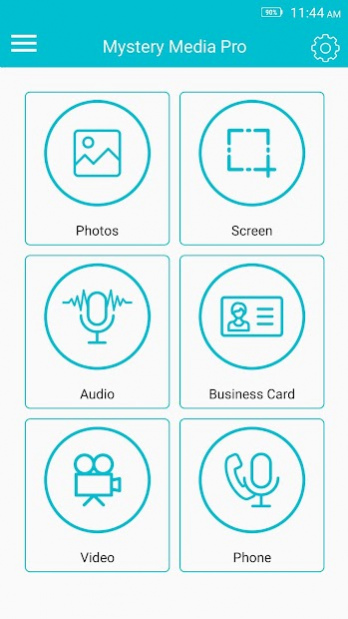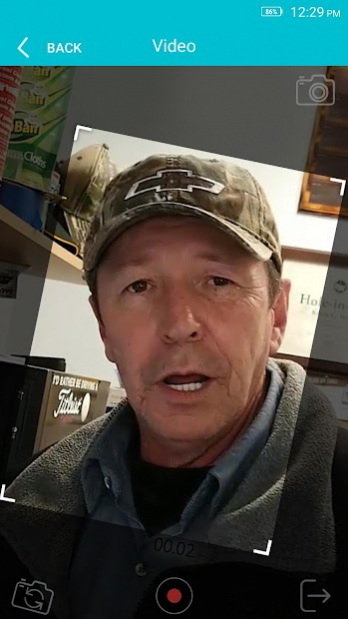Mystery Media Pro 3.2
Free Version
Publisher Description
Mystery Media Pro is the ultimate app for capturing & sharing your mystery shopping experiences, market research field work, and customers' feedback from a mobile device like a phone or tablet.
Photo
Capture straight photos no matter how you hold the phone, vertically or horizontally.
Screen
Capture all actions in browser for selected website into a video file.
Audio
Simplified and clear audio capturing.
Business Card
Scan business cards to capture contact info. & share the business card image file along with data.
Video
Capture straight videos no matter how you hold the phone, vertically or horizontally. Recording is available in different resolutions and quality.
Call recording
Record outgoing phone calls in order to document and share important interactions. Recordings are organized by date and can be renamed and given a description.
User Experience.
* Phone Call recording feature is available in USA and Canada only.
User-friendly interface.
Navigate the app smoothly without any formal training.
Organized Media
Captured media records are organized in folders by date.
You will always find your recent capture on the top in every folder.
Media files will not get mixed with phone media.
Hide Screen
Record discreetly! Select a screen image that will be visible to others while capturing photo, audio and video.
Send/Share
Send or share media files with a caption and description for easy understanding at the receiver’s end. In the case of business cards, data files also get attached while sending.
About Mystery Media Pro
Mystery Media Pro is a free app for Android published in the Office Suites & Tools list of apps, part of Business.
The company that develops Mystery Media Pro is Pro2717 Solutions. The latest version released by its developer is 3.2.
To install Mystery Media Pro on your Android device, just click the green Continue To App button above to start the installation process. The app is listed on our website since 2019-03-27 and was downloaded 1 times. We have already checked if the download link is safe, however for your own protection we recommend that you scan the downloaded app with your antivirus. Your antivirus may detect the Mystery Media Pro as malware as malware if the download link to com.dgflickusa.mysteryrecorder.mysteryrecorderapp is broken.
How to install Mystery Media Pro on your Android device:
- Click on the Continue To App button on our website. This will redirect you to Google Play.
- Once the Mystery Media Pro is shown in the Google Play listing of your Android device, you can start its download and installation. Tap on the Install button located below the search bar and to the right of the app icon.
- A pop-up window with the permissions required by Mystery Media Pro will be shown. Click on Accept to continue the process.
- Mystery Media Pro will be downloaded onto your device, displaying a progress. Once the download completes, the installation will start and you'll get a notification after the installation is finished.